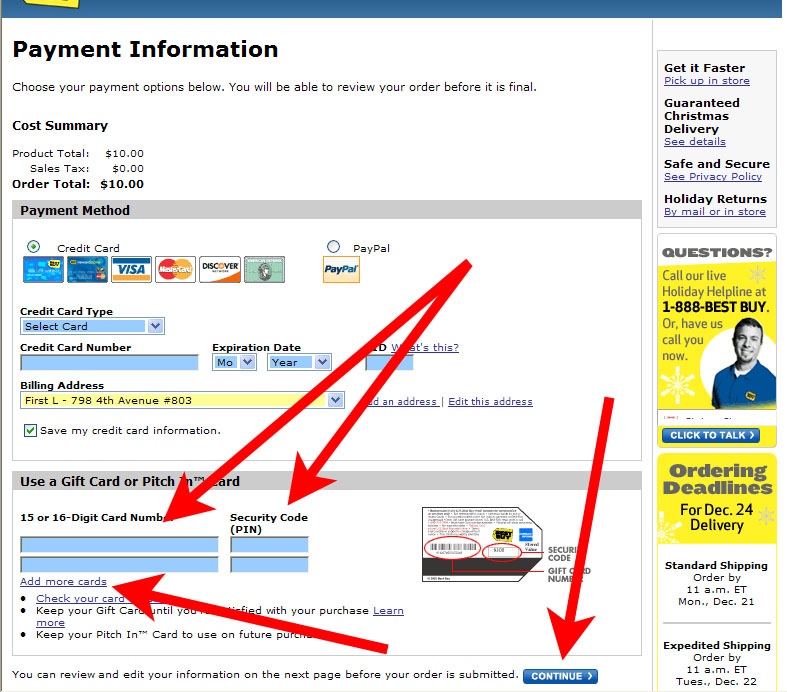Hi Fiancee!
Here are the remaining instructions once you either receive your Pitch In card in the mail or picked one up at a BestBuy Store. If you haven't already checked the balances on your BestBuy Gift Cards (you will need this information), I have a little webpage to help you determine the balances.
|
| Go back to the BestBuy website, http://www.bestbuy.com and click on Gifts then select the Pitch In Card choice. |  |
|
| On the next screen, click on the Activate it now button. |  |
|
It will ask you to sign in. If you received your Pitch In Card in the mail or have already created an account previously, type in the email address and password you used previously and click on the Sign in link.
But if you did not already create an account or have recntly picked up a Pitch In Card from a BestBuy Store, you should go back to the first BestBuy Page I made for you and start at the third picture. |  |
|
| Fill in your card's information and click on the Activate Card button. |  |
|
| You should now see the Thank You page. Click on the Continue link. |  |
|
This next page will allow you to tranfer the balance from the Gift Cards onto your Pitch In Card. Enter the total dollar amount you would like to contribute, and click the contribute button.
It is probably easiest to transfer everything at once instead of going through this process several times so you should enter the total of all three cards in the space provided. |  |
|
| You are almost done :) This page is like many other shopping carts. Make sure the amount is correct and click the checkout button. You do not need to worry about the ZIP code it is requesting |  |
|
| The website doesn't understand that you are contributing to yourself so you will have to login again. Once you have entered your email address and password again, click the Sign in and contiune button. |  |
|
| The website still doesn't understand that you are contributing to yourself so you will have to enter this information in again :( Click the conitune button when you are done. |  |
|
| This page allows you to attach a message. You can either type a message to yourself :P or click the skip this step button. |  |
|
Unfortunately, this is the final page I can give you instructions. This is because I am not contributing anything in real life so unfortunately I cannot print an example page for you ... sorry :(
You will now need to enter the appropriate number of Gift Card Numbers and PINS in the spaces provided (the number of Gift Card Numbers/PINS has to match the dollar amount you elected to contribute earlier).
If you elected to tranfer everything which makes the most amount of sense and since you have three cards, click on the add more cards button so you can enter all three cards at once. Once you have entered all the card numbers, click on the continue button.
Again, my apologies that I cannot step you through the final steps, but I do not think that there would be anything tricky about them ... I hope :) | 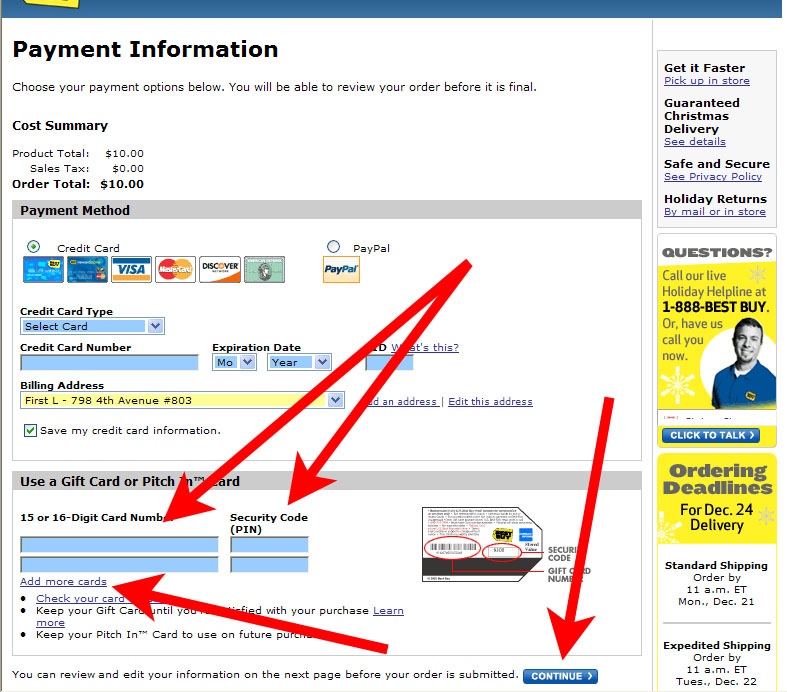 |